PATTERNS
reclassify raster
These methods purposefully reclassify the values in a raster.
Boolean raster
This pattern asks a true or false question about each value in the input raster and returns a 1 if true and 0 if false in the corresponding pixel of the output raster.
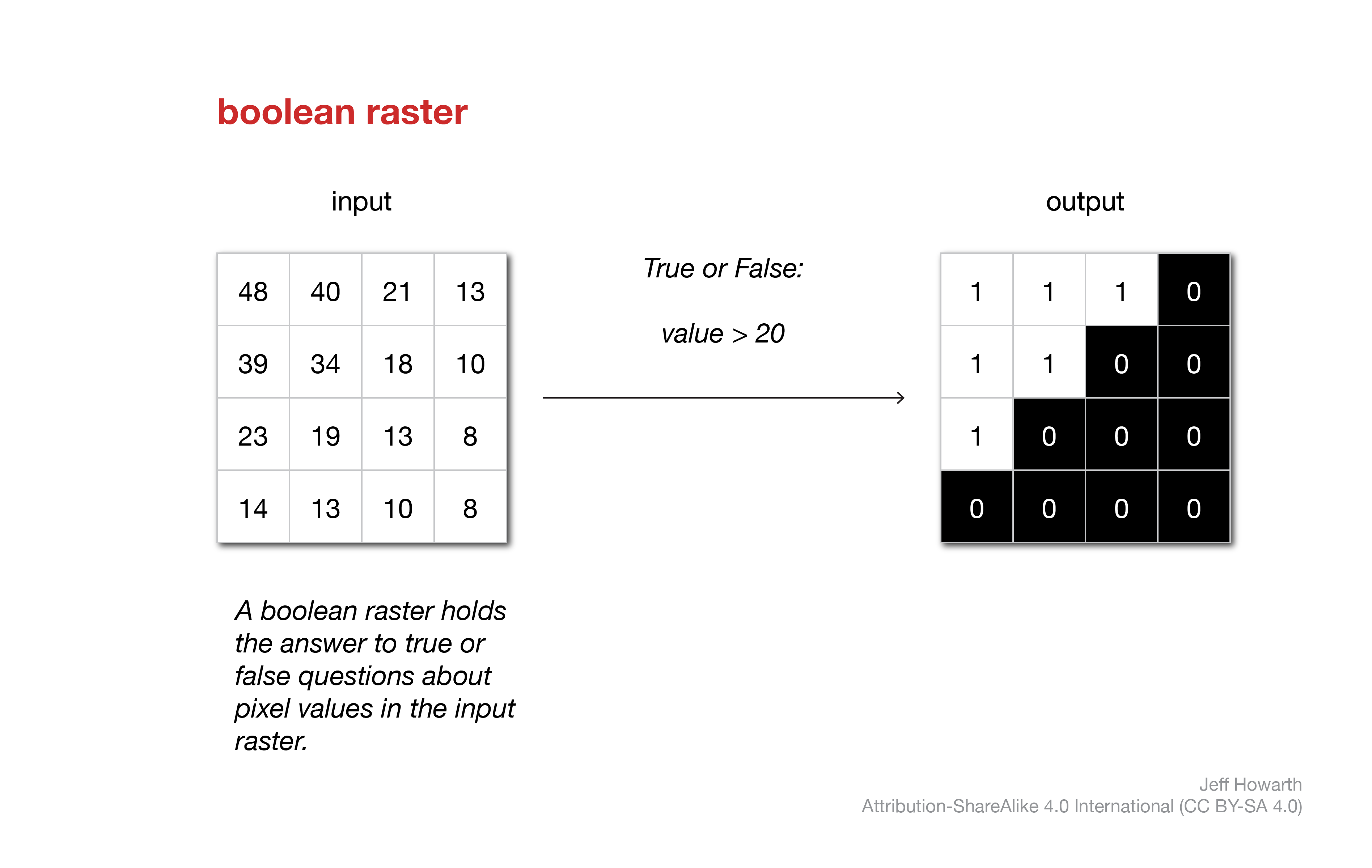
graph LR
input[image]
method(".gt()") ;
output[/"image_boolean"/] ;
arg1["number"] ;
input --> method
method --> output
arg1 --o method
classDef in-out fill:#FFFFFF,stroke-width:1px,stroke: #000000, color:#000000;
classDef op fill:#000000,stroke-width:0px,color:#FFFFFF;
classDef arg fill:#CCCCCC,stroke-width:0px,color:#000000;
class input in-out;
class method op;
class output in-out;
class arg1 arg;var image_boolean = image.gt(number);
The table below lists some of the common methods to ask true or false questions about a raster. Each takes a number as an argument. Some technical folks will use the verb threshold to describe methods that use greater than or less than methods to produce boolean rasters.
| METHOD | DESCRIPTION |
|---|---|
.eq(), .neq() |
Equal to, not equal to |
.gt() .gte() |
Greater than, greater than or equal to |
.lt() .lte() |
Less than, less than or equal to |
Reclassify by defined breaks
This method reclassifies values in the input raster based on user-defined breaks. This is useful when the input values represent a field model and when the intervals between breaks are not equal.
The workflow can be a little confusing, but the basic idea is that you are using two or more threshold values to define a correspond set of boolean rasters that you then add together. The workflow below assumes that you are storing your thresholds as a list with two items.
graph LR
input[input]
method(".gte()") ;
output[/"image_boolean"/] ;
arg1["threshold[0]"] ;
arg1 --o method
input --> method
method --> output
method2(".gte()") ;
output2[/"image_boolean"/] ;
arg2["threshold[1]"] ;
input --> method2
method2 --> output2
arg2 --o method2
method3(".add()") ;
output3["output_reclass"]
output --> method3
output2 --> method3
method3 --> output3
classDef in-out fill:#FFFFFF,stroke-width:1px,stroke: #000000, color:#000000;
classDef op fill:#000000,stroke-width:0px,color:#FFFFFF;
classDef arg fill:#CCCCCC,stroke-width:0px,color:#000000;
class input in-out;
class method op;
class output in-out;
class arg1 arg;
class method2 op;
class output2 in-out;
class arg2 arg;
class method3 op;
class output3 in-out;
The figure below illustrates this workflow for a simple example that reclassifies an input raster (left) with two defined breaks: 0 and 2.
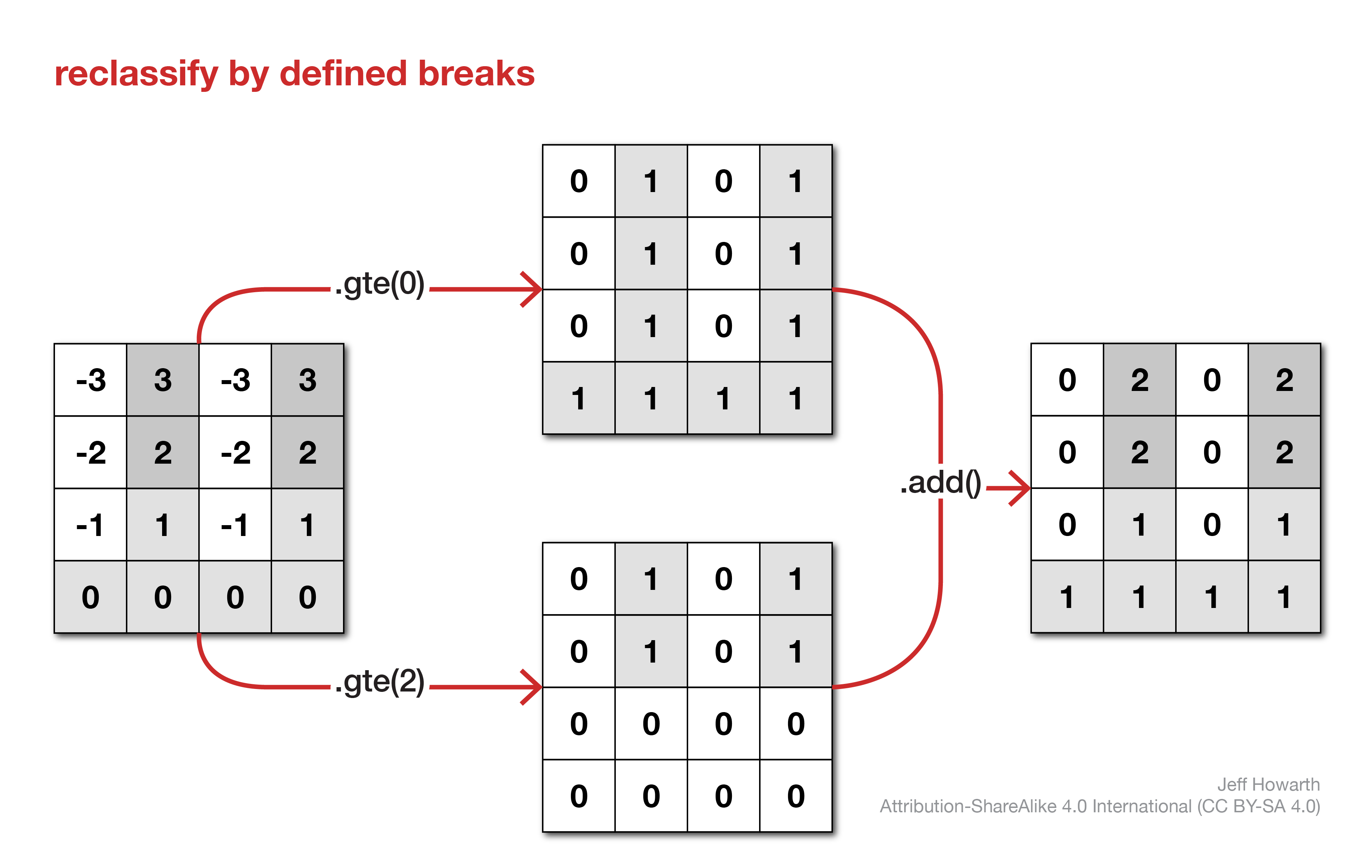
The code snippet below shows the pattern for EE with javascript. The first step isolates the band in the image to reclassify. The second step defines the breaks as a list of thresholds. The third step chains together the workflow illustrated in the flowchart and diagram above. Notice that the .gte() argument calls an item from the threshold list, where threshold[0] is the first item in the list and threshold[1] is the second item.
// ------------------------------------------------------------------------
// Reclassify by defined breaks.
// ------------------------------------------------------------------------
// Isolate band if necessary
var output = input.select("band_name");
// Define thresholds to reclassify a raster.
var thresholds = [0, 2];
// Make binaries for each threshold and add together.
var output_reclassed = output.gte(thresholds[0])
.add(output.gte(thresholds[1]))
;
The output raster will contain three values as follows:
| NEW VALUE | FROM OLD VALUE | TO OLD VALUE |
|---|---|---|
| 0 | min value in raster | just less than 0 |
| 1 | 0 | just less than 2 |
| 2 | 2 | max value in raster |
To add additional breaks, you will need to:
- add one or more values to the list of thresholds,
- add a corresponding number of
.add(output.gte(thresholds[#]))lines to the routine.
For example, the pattern below uses four preliminary thresholds that are often applied to NDVI images. The result will be an image with five classes that range from 0 to 4.
// ------------------------------------------------------------------------
// Reclassify by defined breaks.
// ------------------------------------------------------------------------
// Isolate band if necessary
var output = input.select("band_name");
// Define thresholds to reclassify a raster.
var thresholds = [0, 0.15, 0.33, 0.66];
// Make binaries for each threshold and add together.
var output_reclassed = output.gte(thresholds[0])
.add(output.gte(thresholds[1]))
.add(output.gte(thresholds[2]))
.add(output.gte(thresholds[3]))
;
 Reclassify by equal intervals
Reclassify by equal intervals
This method assigns raster values into equal interval classes. The method divides each value in a raster by the interval number and then rounds down to the nearest integer (finds the floor). The integers in the output are ordinal but arbitrary class numbers.
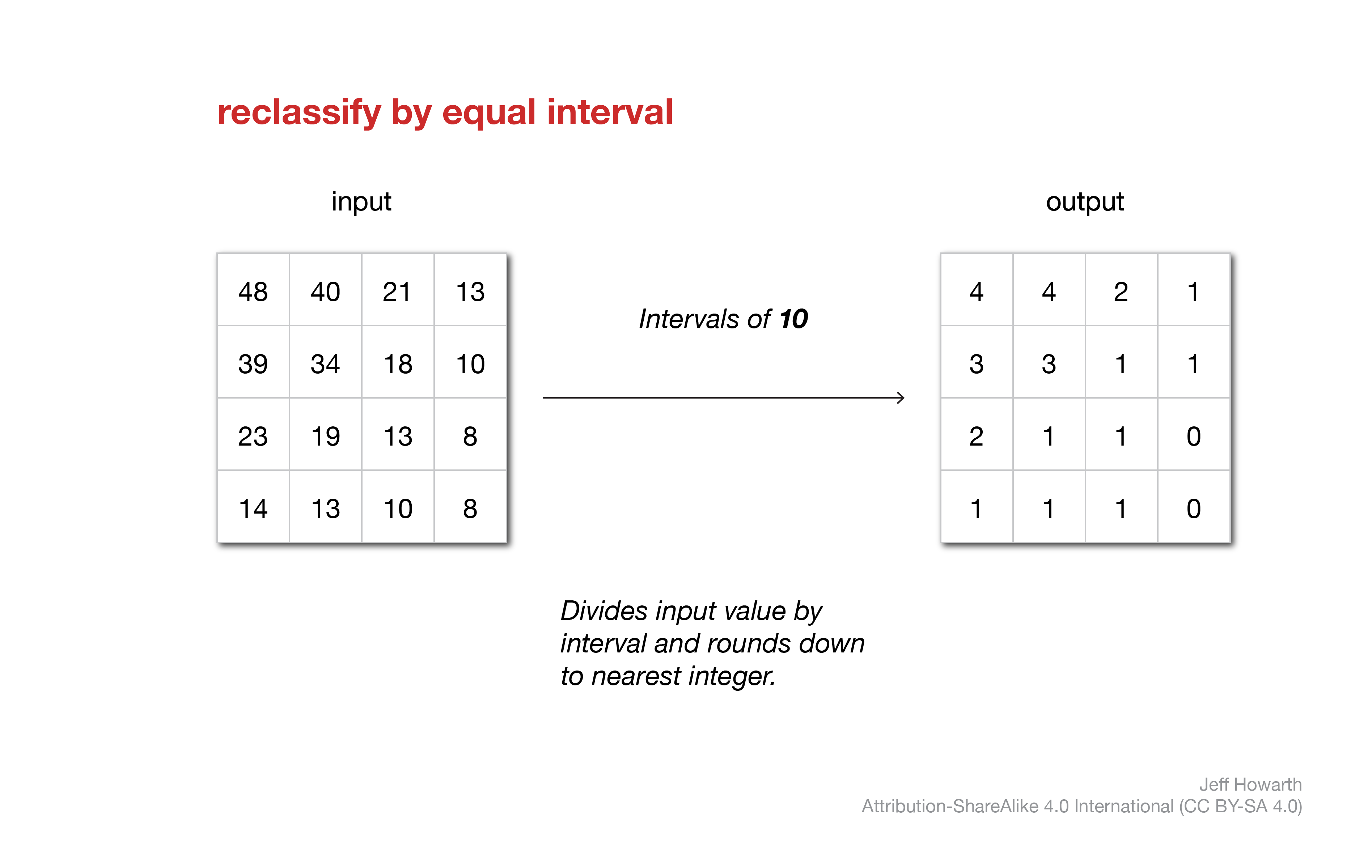
graph LR
method("geo.iReclass.equalInterval()") ;
output[/"image_reclassified"/] ;
arg1["image"] ;
arg2["interval"] ;
method --> output
arg1 --o method
arg2 --o method
classDef in-out fill:#FFFFFF,stroke-width:1px,stroke: #000000, color:#000000;
classDef op fill:#000000,stroke-width:0px,color:#FFFFFF;
classDef arg fill:#CCCCCC,stroke-width:0px,color:#000000;
class method op;
class output in-out;
class arg1 arg;
class arg2 arg;var image_reclassified = geo.iReclass.equalInterval(image, interval);
Remap old values to new values
This method assigns integer values in the input raster to new integer values in the output raster based on transition rules defined by two lists. The first list defines the set of original values in the input raster. The second list defines the set of new values to be stored in the output raster. The order of the two lists determines the transition. The two lists must be the same length (have the same number of values).
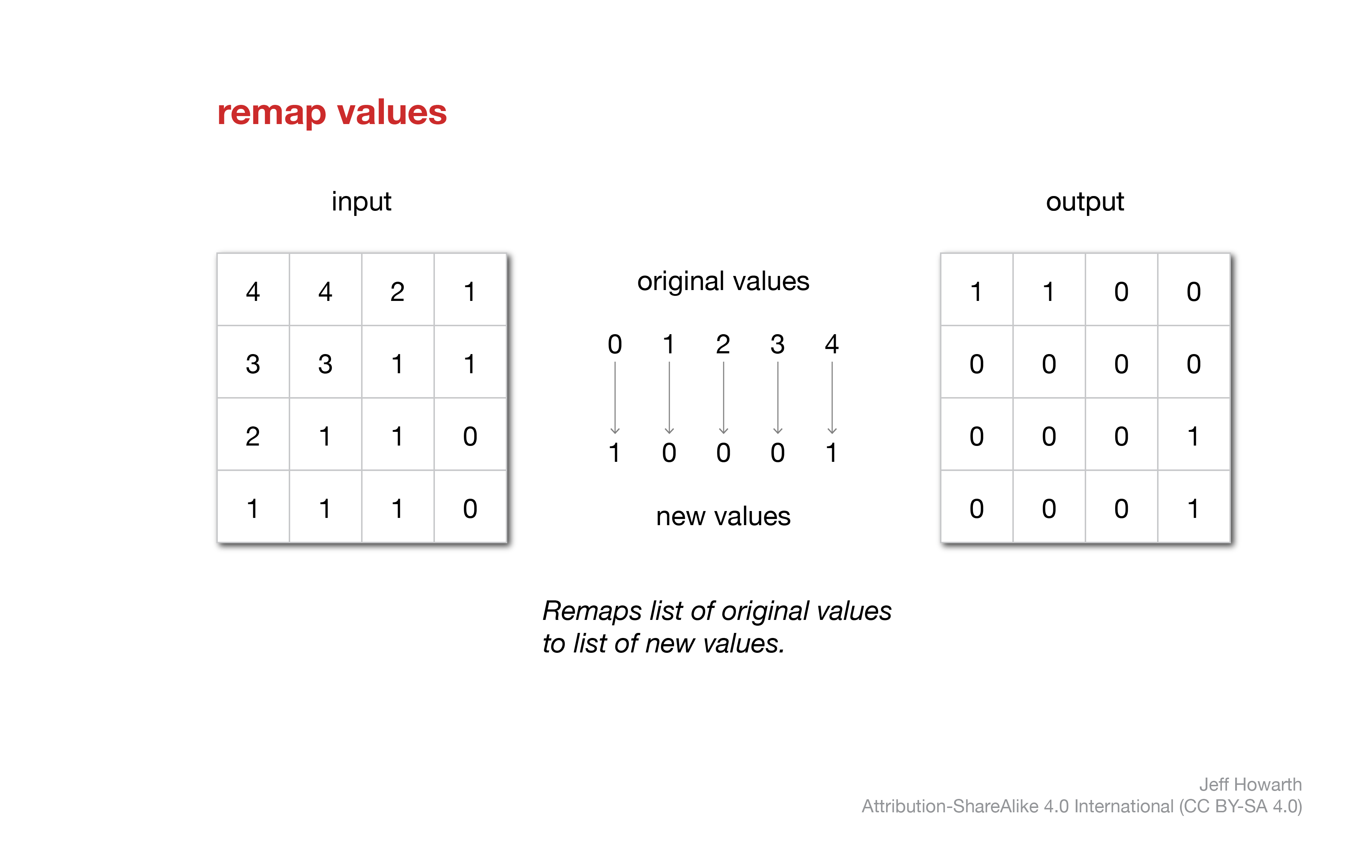
graph LR
input["image"] ;
method(".remap()") ;
output[/"image_remapped"/] ;
arg1["[original values]"] ;
arg2["[new values]"] ;
input --> method
method --> output
arg1 --o method
arg2 --o method
classDef in-out fill:#FFFFFF,stroke-width:1px,stroke: #000000, color:#000000;
classDef op fill:#000000,stroke-width:0px,color:#FFFFFF;
classDef arg fill:#CCCCCC,stroke-width:0px,color:#000000;
class input in-out;
class method op;
class output in-out;
class arg1 arg;
class arg2 arg;var image_remapped = image.remap(
[0,1,2,3,4], // Original values
[1,0,0,0,1] // New values
) // Lengths of two lists must be equal.
;
This work is licensed under CC BY-NC-SA 4.0