SOLUTIONS
Error Glossary
This page shows some error messages that you may receive while using Earth Engine and provides some tips on how you might be able to resolve them.
geometry errors
The error message indicates a problem with the .geometry of an object.
collection.geometry
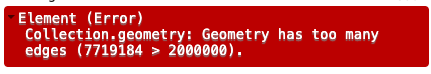
EE complains because you are asking it to do too much. The proximate cause is likely from a collection that you are using as an input to an operation. If the step that made this collection was a filter, then check to make sure the filter worked as you thought it would.
Make self checks a habit; at each step of a problem, check your results to see if they match what you think they should be.
invalid type
The error message indicates a problem with the data type associated with a data object.
Feature, argument ‘geometry’
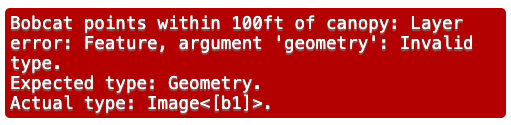
EE complains because you are asking it to do something with the wrong kind of thing. This happens when you try to use a method with arguments of the wrong data type. In the above example, the method expected a feature’s geometry but found an image.
Fixing these problems often requires tracing back several steps. In the above example, EE threw the error when it was asked to display a Map layer, but the Map.addLayer() did not cause the error. Rather, the cause occurred a step of two earlier when EE was asked to use a method with an argument of the wrong type.
Check each output you get from an operation by printing the result to the Console. This will help you identify if the operation worked before you go too far downstream.
This work is licensed under CC BY-NC-SA 4.0