Island Biogeography
Introduction
This tutorial introduces a general workflow to chart islands by area, distance, and recent geological history based on digital elevation models (DEM).
We use the California Channel Islands as a case to develop the model. Your script should produce a map like the one shown below.
In addition, your script should produce a chart like the one shown below (but without the “demo” tag).
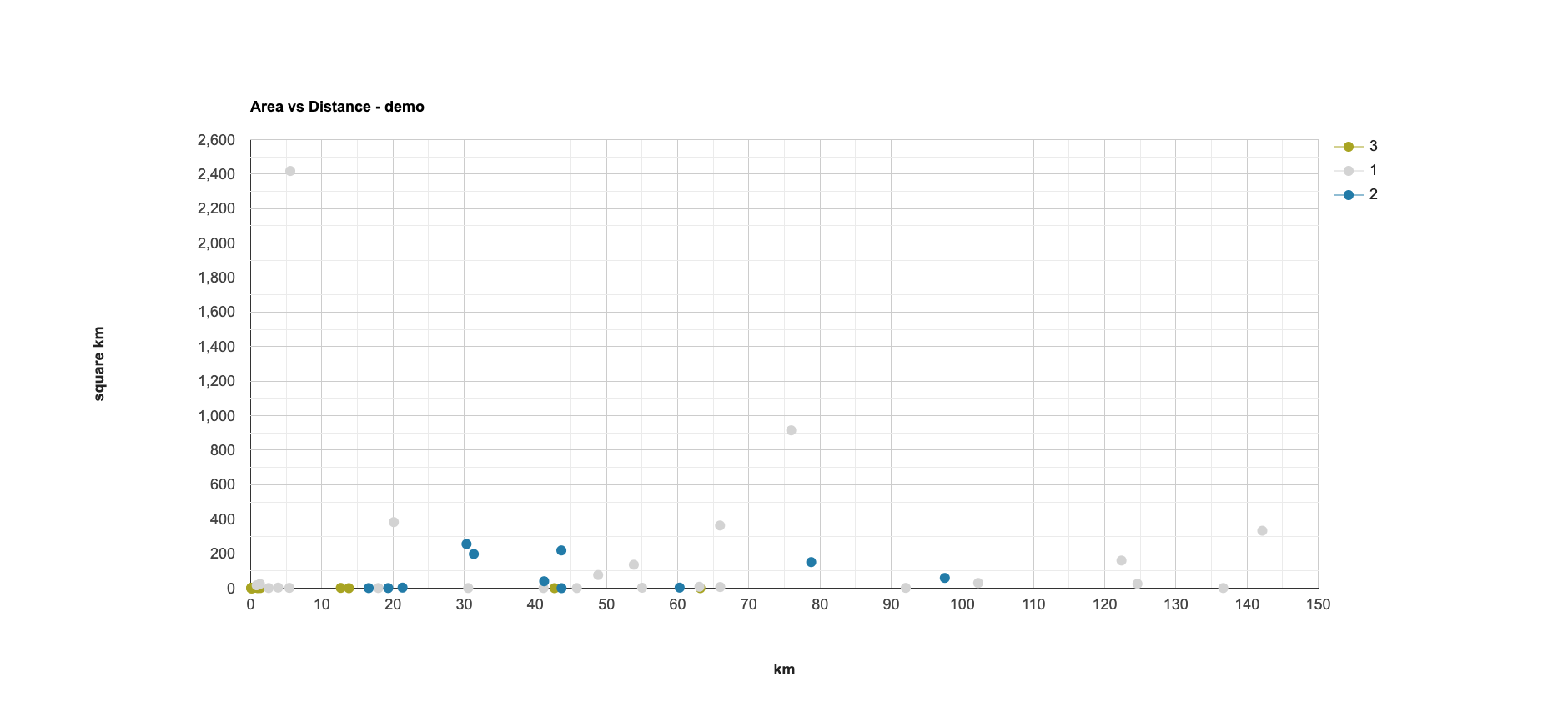
Define key terms
// ~~~~~~~~~~~~~~~~~~~~~~~~~~~~~~~~~~~~~~~~~~~~~~~~~~~~~~~~~~~~~~~~~~~~~~~
// Title: wk10_island_biogeography.js
// Author: Jeff Howarth
// Date: Nov 15, 2023
// ~~~~~~~~~~~~~~~~~~~~~~~~~~~~~~~~~~~~~~~~~~~~~~~~~~~~~~~~~~~~~~~~~~~~~~~
// Module
var palettes = require('users/gena/packages:palettes');
// Key variable
var ice_age_sea_level = -140; // meters
// A. Wenner and D. Johnson, "Land Vertebrates on the California Islands:
// Sweepstakes or Bridges?" In The California Islands: Proceedings of a
// Multidisciplinary Symposium. Edited by D Power. SBMNH: Santa Barbara.
// 1980: 497-530.
Load and display bathymetry
// -+-+-+-+-+-+-+-+-+-+-+-+-+-+-+-+-+-+-+-+-+-+-+-+-+-+-+-+-+-+-+-+-+-+
// ACT 1: ICE
// -+-+-+-+-+-+-+-+-+-+-+-+-+-+-+-+-+-+-+-+-+-+-+-+-+-+-+-+-+-+-+-+-+-+
// --------------------------------------------------------------------
// 1.1. Load and display bathymetry
// --------------------------------------------------------------------
// Load image collection from "projects/sat-io/open-datasets/gebco/gebco_grid"
// Reduce collection to an image of median values.
// Clip the image by the study region.
var gebco_grid
;
// Define viz parameters.
var bath_viz = {
min: -3000.0,
max: 3000.0,
palette: palettes.colorbrewer.Blues[9].reverse(),
};
// Set up map.
Map.centerObject(geometry);
Map.setOptions('satellite');
// Display as map layer.
// Apply viz parameters.
// Name the layer "1.1. Bathymetry".
// Display by default.
Make land binary
// --------------------------------------------------------------------
// 1.2. Make and display land binary for Pleistocene.
// --------------------------------------------------------------------
// Make land binary for Pleistocene.
// Rename "land".
var land_pleistocene
;
// Display as map layer.
// Use "#D3D3D3" for palette.
// Name the layer "1.2. Pleistocene Land"
Make islands
// --------------------------------------------------------------------
// 1.3. Make and display Pleistocene islands.
// --------------------------------------------------------------------
// Write a function to make islands from land binary.
var makeIslands ;
// Apply the function for Pleistocene land binary.
var islands_pleistocene
;
// Display as map layer.
// Name the layer "1.3. Pleistocene islands"
Select mainland
// --------------------------------------------------------------------
// 1.4. Select Pleistocene mainland
// --------------------------------------------------------------------
// Write a function to select mainland from "islands".
var selectMainland
;
// Apply the function for Pleistocene islands.
var mainland_target
;
// Display as map layer.
// Use color: "Yellow"
// Name the layer "1.4. Mainland Pleistocene"
Find minimum distance
// --------------------------------------------------------------------
// 1.5. Find minimum distance between each island and the mainland
// --------------------------------------------------------------------
// Write a function to find the minimum distance from the mainland for an island.
var islandDistance
;
// Apply the function over all Pleistocene islands.
// Remove the mainland from the collection.
var distance_pleistocene
;
// CHECK 01: How many islands are in your final result for Act I?
print(
"CHECK 01"
);
Act II: Current conditions
// -+-+-+-+-+-+-+-+-+-+-+-+-+-+-+-+-+-+-+-+-+-+-+-+-+-+-+-+-+-+-+-+-+-+
// ACT 2: NOW
// -+-+-+-+-+-+-+-+-+-+-+-+-+-+-+-+-+-+-+-+-+-+-+-+-+-+-+-+-+-+-+-+-+-+
// --------------------------------------------------------------------
// 2.1 Make land binary
// --------------------------------------------------------------------
// Load dataset
// var dem = ee.Image('MERIT/DEM/v1_0_3')
// .clip(geometry)
// ;
// Make land binary (use 1 m above sea level to define coasts)
// Multiply binary by 2
// Rename band "land"
var land_now ;
// Add layer to map
// Use "#242E33" for palette.
// Name the map layer "2.1. Land Now"
// --------------------------------------------------------------------
// 2.2 Create modern island objects
// --------------------------------------------------------------------
// Make islands for current conditions
// Filter for islands where "area_sq_km" is greater than 0.1.
var islands_now
;
// CHECK 2: How many island objects are in the collection?
// Add layer to map.
// Name the layer "2.2. Islands Now objects"
// --------------------------------------------------------------------
// 2.3. Distinguish mainland from islands
// --------------------------------------------------------------------
// Select the mainland from the current islands.
var mainland_target
;
// Display mainland on the map as a layer
// Use "Yellow" color.
// Name the layer "2.3. Mainland Now"
// --------------------------------------------------------------------
// 2.4. Find minimum distance between each island and the mainland
// --------------------------------------------------------------------
// Calculate the distance of each island from the mainland.
// Remove the mainland from the collection.
var islands_distance
;
// CHECK 3: How many islands are in the collection?
// Display result as a map layer.
// Name the layer "2.4. Islands with area and distance"
Identify oceanic islands
// -+-+-+-+-+-+-+-+-+-+-+-+-+-+-+-+-+-+-+-+-+-+-+-+-+-+-+-+-+-+-+-+-+-+
// ACT 3: ACROSS TIMES
// -+-+-+-+-+-+-+-+-+-+-+-+-+-+-+-+-+-+-+-+-+-+-+-+-+-+-+-+-+-+-+-+-+-+
// --------------------------------------------------------------------
// 3.1. Identify Oceanic Islands
// --------------------------------------------------------------------
// Convert Pleistocene islands to image.
var pleistocene_islands_image
;
// Identify current islands that overlap pleistocene islands.
var now_and_then
;
// Isolate oceanic islands.
var islands_oceanic
;
Identify and tag continental islands
// --------------------------------------------------------------------
// 3.2. Identify and tag continental islands
// --------------------------------------------------------------------
// Write a function to tag continental islands.
var tagContinental
;
// Create an continental islands feature collection and apply the function.
var islands_continental
;
Combine islands with history classes
// --------------------------------------------------------------------
// 3.3. Combine islands with history classes.
// --------------------------------------------------------------------
// Merge all the islands into a single collection.
var all_islands
;
// Display as map layer.
// Name layer "3.3. Islands with history"
Make area-distance chart
// --------------------------------------------------------------------
// 3.4. Make area - distance chart
// --------------------------------------------------------------------
// Define the chart and print it to the console.
var chart = ui.Chart.feature.groups(
{
features: all_islands.sort("land"),
xProperty: 'distance_km',
yProperty: 'area_sq_km',
seriesProperty: 'land'
})
.setChartType('ScatterChart')
.setOptions(
{
title: 'Area vs Distance',
hAxis: {
title: 'km',
titleTextStyle: {italic: false, bold: true}
},
vAxis: {
title: 'square km',
titleTextStyle: {italic: false, bold: true}
},
pointSize: 10,
colors: ['#A8A422', "#D3D3D3", "#227BA8"],
position: 'bottom-left'
}
)
;
print(chart);
Make a highlighter layer
// --------------------------------------------------------------------
// 3.5. Highlight Islands
// --------------------------------------------------------------------
// Define target properties
// var target_property = "area_sq_km";
// // var target_property = "distance_km";
// Define target value
var target_value = ee.Number(-9999);
// Make target layer.
var target
;
// Display as map layer.
// Use color "Orchid".
// Name the layer "3.5. Selected Feature"

This work is licensed under a Creative Commons Attribution-NonCommercial-NoDerivs 4.0 International License.